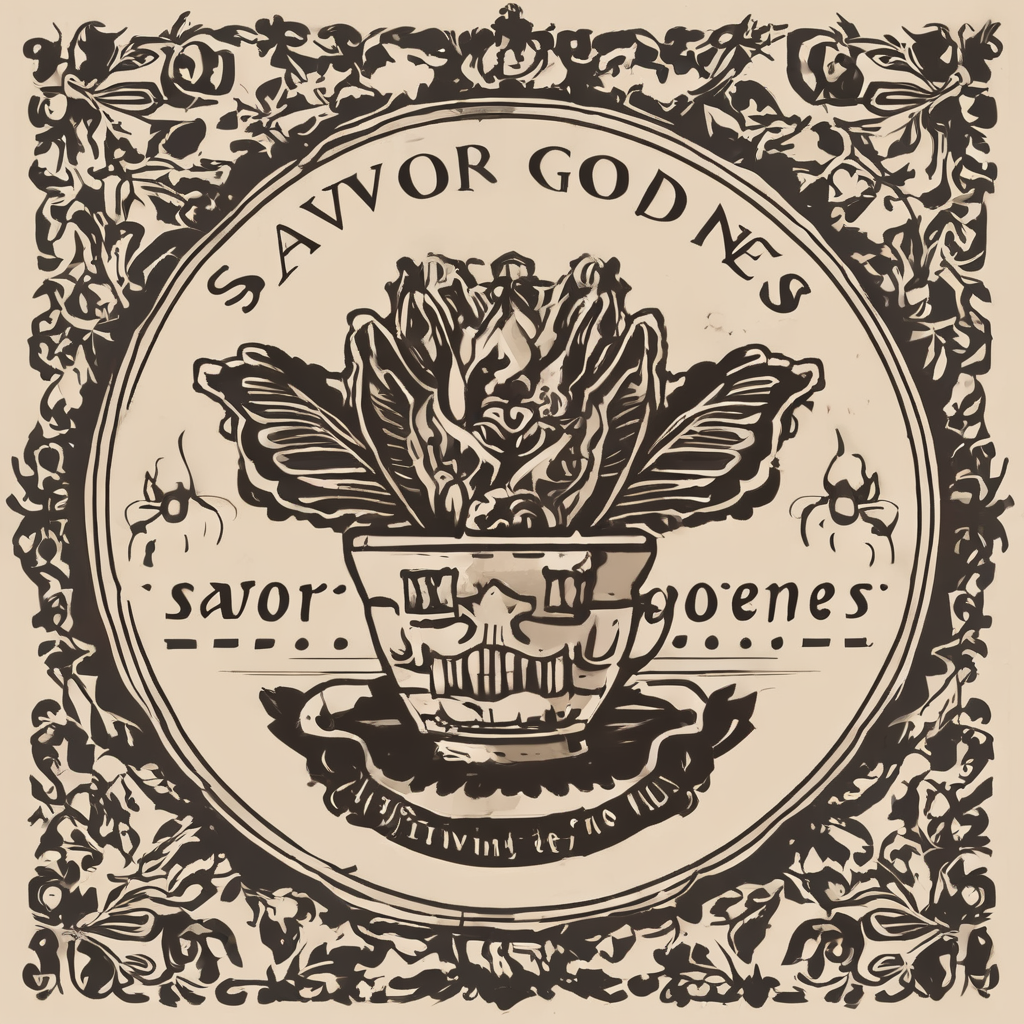In our bustling world, the concept of inclusivity is paramount. Every individual, regardless of their physical abilities, deserves to live autonomously. As such, the design of living spaces should reflect this vision. People with visual impairments often face challenges in navigating their surroundings, particularly in areas like the kitchen where various activities occur. This article aims to provide insights into how to create a multi-sensory kitchen design catering for visually impaired users by implementing tactile, sensory, and accessible design elements.
Understand the Needs and Challenges
It is crucial to understand the needs and challenges of visually impaired people to create a kitchen design that meets their requirements. Visual impairments can range from low vision to complete blindness, and the extent of these impairments will affect the user’s interaction with the space and objects within it.
Also to discover : How to design lighting schemes that reduce glare on kitchen surfaces?
Before starting the design process, it is helpful to discuss the individual’s goals and daily cooking habits. Understanding their unique needs will provide a comprehensive picture of the necessary accommodations. You might also consider undertaking some activities blindfolded in your kitchen to gain a firsthand understanding of the challenges visually impaired people might face. This empathetic approach will guide our design decisions.
Incorporating Tactile Elements
Tactile elements play a significant role in designing a kitchen for visually impaired users. Since sight won’t be the primary sense used to navigate, touch becomes crucial. These elements can range from different textures on the walls, floors, and countertops to distinguish areas, to tactile labels on cooking utensils and appliances.
Additional reading : What are the optimal humidity levels for preserving food in kitchen storage?
For example, using a different floor texture to denote the cooking area can help users identify their location in the kitchen. Likewise, placing raised markings on stove knobs can aid in adjusting the temperature settings. Tactile cues on cabinet handles or drawers can also indicate what’s inside, reducing the risk of accidents and enhancing the user’s confidence and independence.
Sensory Design
Incorporating other sensory elements, such as sound and smell, can also help create a more accessible kitchen. Sound indicators can be used in appliances like dishwashers or ovens to alert the user when the cycle is complete.
Moreover, smell is a potent sensory cue, especially in the kitchen. Strategically placing aromatic herbs or spices, for instance, near the cooking area can help users navigate and add an enjoyable sensory layer to the cooking experience.
It’s important to remember that while these sensory cues can be helpful, they should be subtle and not overwhelming, as too many sensory stimuli can lead to confusion.
Lighting and Color Contrast
Though our focus is on blind or severely visually impaired users, it’s still important to consider those with low vision. Appropriate lighting and color contrast is beneficial for them. While visually impaired users may not fully appreciate the color scheme, they can distinguish light and dark.
This contrast can be used strategically – for example, using a light-colored cutting board on a dark countertop makes the board more visible. Similarly, installing under-cabinet lighting can provide additional illumination where required, making it easier for individuals with low vision to perform tasks safely and efficiently.
Organized and Logical Layout
Lastly, but equally important, is maintaining an organized and logical layout. Keeping objects and appliances in consistent, designated locations allows for ease of movement and familiarity. This order minimizes the time spent searching for items and reduces the risk of accidents.
Using the principles of the ‘Work Triangle’ – the concept that the stove, sink, and refrigerator should form a triangle – can ensure an efficient workflow. This layout minimizes movement and makes the space more navigable for visually impaired users.
In conclusion, designing a kitchen for visually impaired users is a thoughtful process that requires understanding, empathy, and creativity. By focusing on tactile and sensory elements, appropriate lighting and color contrast, and an organized, logical layout, we can create a kitchen space that is not only functional and safe, but also enjoyable for all users, regardless of visual ability.
Assistive Technology and Haptics Cooking
Assistive technology (AT) can be a life-changing resource for people with visual impairments. These technologies come in a variety of forms and can greatly aid in everyday tasks, including kitchen activities.
Haptic technology, a branch of AT, can be particularly useful in the kitchen setting by providing tangible feedback. This technology provides physical cues, such as vibrations or changes in temperature, to help users interact with their environment more effectively.
In the kitchen, haptic technology can be integrated into appliances and utensils, providing feedback that can help visually impaired individuals cook with more confidence and safety. For instance, haptic stove knobs could vibrate or change temperature to indicate different heat levels. These tactile cues help users adjust settings without the need for sight, thereby promoting independent living.
Moreover, there are many devices on the market with voice assistance features. For instance, a talking microwave or oven can announce the cooking time, temperature settings, and when the food is ready. These types of AT could be a game-changer for individuals with visual impairments, making it easier for them to prepare meals independently.
Inclusive Design and Universal Design Principles
Designing a kitchen for visually impaired individuals goes beyond adding tactile elements and assistive technology. It’s about creating spaces that are universally designed to cater to everyone’s needs, regardless of their physical abilities or age.
Universal design principles advocate for creating environments that are accessible and usable by all people. In the kitchen, this could mean adjustable counter heights, lever handles on doors and faucets, or loop handles on cabinets and drawers that are easy to grasp.
An inclusive design also involves creating dedicated spaces for different activities. This includes a preparation area with a large, flat surface for chopping and mixing, a cooking area with a stove and oven, and a cleaning area with a sink and dishwasher. Each of these areas should have enough space to maneuver, especially for those who use mobility aids.
Teaching ECC (Expanded Core Curriculum), which includes independent living skills, is also vital. Your kitchen design should facilitate the learning and application of these skills.
Conclusion
Designing a multi-sensory kitchen for visually impaired users is a creative and empathetic process that requires a deep understanding of their unique needs and challenges. By incorporating tactile graphics, using assistive technology, and following the principles of universal and inclusive design, we can create environments that promote independent living and cater to everyone’s needs.
However, this process is not just about meeting functional needs. It’s about creating spaces where everyone can enjoy the rich sensory experience of cooking and eating. It’s about designing spaces that are not just accessible, but also enriching. It’s about breaking down barriers and fostering inclusivity, one kitchen at a time.
Ultimately, creating a multi-sensory kitchen is a step towards a more inclusive world, where visual impairments do not limit individuals’ ability to enjoy cooking and dining experiences.